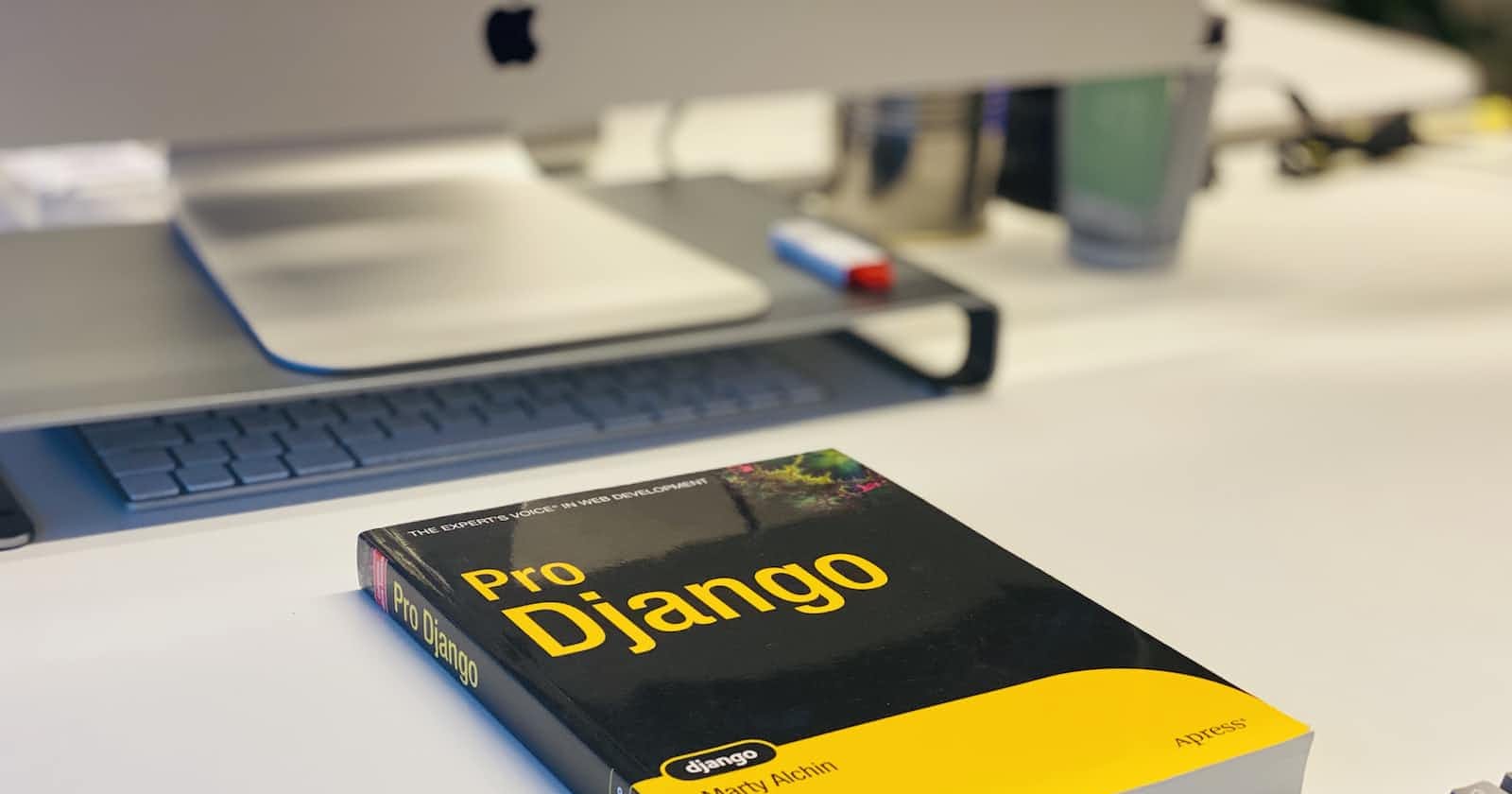Build a Custom Command Line Tool with Django's Management Commands
Learn how to create a powerful command line tool using Django's built-in management commands
Table of contents
No headings in the article.
Sure, here's a detailed guide on how to build a command line tool using Django's management commands.
First, let's start by creating a new Django project and app:
$ django-admin startproject myproject
$ cd myproject
$ python manage.py startapp myapp
Next, open the file myapp/management/commands/ and create a new Python module called mycommand.py. This module will contain the code for our command line tool.
In mycommand.py, we'll define a subclass of BaseCommand from Django's management module. This subclass will contain the code for our command.
Here's an example of a simple command that prints "Hello, world!" to the console:
from django.core.management.base import BaseCommand
class Command(BaseCommand):
def handle(self, *args, **options):
print("Hello, world!")
To use this command, we need to add it to the COMMANDS list in myapp/management/__init__.py:
from django.apps import AppConfig
class MyappConfig(AppConfig):
name = 'myapp'
def ready(self):
from .management import commands
commands.register(self)
Now, we can run our command from the command line:
$ python manage.py mycommand
Hello, world!
To add arguments and options to our command, we can use the add_argument and add_option methods in the __init__ method of our Command subclass.
Here's an example of a command that takes a single argument and a single option:
from django.core.management.base import BaseCommand
class Command(BaseCommand):
def add_arguments(self, parser):
parser.add_argument('arg1', type=str)
def add_options(self, parser):
parser.add_option('--option1', action='store_true', dest='option1')
def handle(self, *args, **options):
arg1 = options['arg1']
option1 = options['option1']
print(f"arg1: {arg1}, option1: {option1}")
We can then run our command like this:
$ python manage.py mycommand arg1 --option1
arg1: arg1, option1: True
I hope this helps! Let me know if you have any questions.